Oh hey there, I′m glad you're here!
Join the Email list!
And if you're on the hunt for some top-notch email marketing strategy and conversion copywriting tips - you've come to the right place!
Hi, I'm Allea!
Raise your hand if the only email platform you knew about when you started your blog was MailChimp.

Um, me too. Pretty sure that MailChimp, Emma and Constant Contact were the only platforms that I knew existed when I graduated from college in 2012.
BUT, there are better options for you.
I get it, people start with Mailchimp because it’s free… but it’s 2023 now, and there are other free or inexpensive platforms that will give you WAY more freedom to grow and build your list!
First things first…
What Mailchimp ISN’T Doing for You…
Here are a few reasons why Mailchimp isn’t the best option for building and growing your email list:
01 | It’s not providing you with leading technology
Simply put, MailChimp is outdated. Some of it is new, yes, but a lot of it has been built on top of older features and now it’s a bit of a hot mess when you’re trying to figure out what’s working, how something is getting delivered, or the variety of ways you can actually share forms and grow your list.
A few examples:
Their primary built-in and embedded forms only allow you to offer and deliver ONE thing (like a freebie).
Want more forms so you can deliver more things? You have to use their Landing Pages (in a different part of the site) and make sure you deliver the freebies with an automated email…
Speaking of which, MailChimp has both “automated emails” and “customer journeys”, both of which send automated emails but they live in different places on the site and you may have no idea if they’re sending duplicate emails to your subscribers (just found this out for a client who was using Mailchimp!).
You can’t just select all subscribers and add a tag; you have to download a .csv file and re-upload it
The things you need in Mailchimp are housed in different places in the platform, so it makes it confusing when trying to track down builders.
Personally, I feel like as a platform that has a huge market share of users, spends a ton advertising, and has been around longer than many others… MailChimp should function significantly better than it is right now. Hot take, I know.
02 | It’s not actually saving you money in the long run
Bloggers love to point to Mailchimp as the newbie’s holy grail when it comes to email software providers. They tout its low pricing structure (yes, free), but hear me out.
MailChimp is NOTORIOUS for making you pay for any and all subscribers — EVEN IF THEY HAVE UNSUBSCRIBED. They call them “inactive subscribers.”
Meaning, you pay even if someone’s a contact but not a subscriber — you pay to house their emails in your account like an address book.
If you have multiple lists, you can expect to double up paying for subscribers — if they’re on both lists (even if those lists are on one account), you’re paying for them twice.
Instead, I’d suggest you sign up for a free plan of Kit or MailerLite and start there instead. The functionality is much better for what you’ll need to grow, organize and email your list with ease.
You can even sign up for Kit’s lowest-tiered option — $15/month for up to 300 subscribers — and get ALL functionality of a paid plan but pay less. Hit 300 subscribers, then you’ll start paying $29/month.
Try out Kit Pro for FREE for 14 days
03 | It’s limits what you can do
Once you hit your subscriber limit and move on up to a paid user tier, their plans get tricky. You only get some functionality depending on which tiered plan you sign up for — for instance, a few have limitations on the number of steps you can use in a “customer journey.”
Uh, no, I do not have time for that. If I’m setting up an automation of ANY kind, I do not want limits on what I can/can’t do. I don’t want to pay extra in order to get the steps I want — or pay less in order to MacGuyver my way through the trenches in order to get my email platform to do what I want. Nope, if I’m paying for a platform, I want it slick and with any and all automations intact (thank you for already doing this, Kit!)
Simply put, Mailchimp limits customer journey steps, which means you limit the number of ways you can customize the content experience of your subscribers. That’s a no-go for me.
On the flip-side, Kit allows you to visually create automations using their drag-and-drop creator — easy peasy.
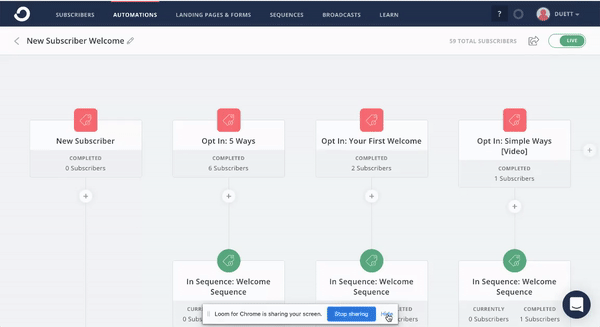
I’m a visual person, so I appreciate Kit’s visual automations to the moon and back.
04 | It’s not actually helping you grow your list
While Mailchimp does have landing pages, this still doesn’t allow you to share and show forms in other places throughout your website (you know, embedded ones like on your blog).
That, and there’s no way for them to tell you specifically how (and where) subscribers joined your email list. You can see things like “API” or “Embedded” but you can’t see which actual form or freebie they came in from (unless you’ve got some sort of genius customer journey set up to tag new subscribers).
You want to know how and where subscribers joined your list because this tells you what aspects of your website and marketing are working and producing conversions — and which aren’t.
Kit does all of this better — hands down. In Kit, you can easily duplicate forms, keep them all organized, and create as many of them as you want.
You’ll also want to be able to measure the performance of your forms. Namely, the effectiveness or the “conversion rate” (the number of conversions out of the number of visitors) of each one. As you’re sharing forms, you want to know if it’s actually attracting the rate of subscribers you think it should be.
Well, in MailChimp you can only get this data with their landing page form… and none of the others. However, Kit allows you to see this data at a glance with ANY type of form (landing page, embedded form, pop-up, etc.).
Bonus: Kit also makes landing pages suuuuper easy to create!
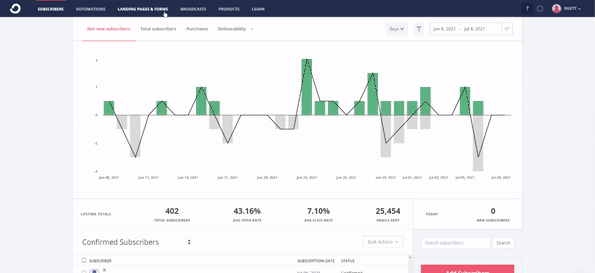
With Kit, you can see which forms are performing better incredibly easily (by number of subscribers to that form, conversion rate, etc.) so you can tailor your content and optimize your forms for better conversions.
05 | It’s not creating a personalized experience for your subscribers
With no incentive email (like in Kit), Mailchimp requires your new subscribers to send and click a confirmation email before ever receiving the freebie they signed up for.
In Mailchimp, you can’t tag where all of your subscribers came in from, so you can’t tell what marketing actions are actually supporting your strategy, and it makes segmentation difficult.
There are no link triggers, which allow you to track subscribers’ behaviors within your emails — and while they do have similar actions, they are broad and limited in scope.
Without tracking capabilities, how will you know if someone clicked the “Book a Call” link in any of your emails? How will you know who to follow up with? How will you know if anyone actually cares to view the blog you promoted??
Mailchimp also does not allow conditional content options where MailerLite, ActiveCampaign, and Kit all do! And without conditional content, you’re not able to fully maximize your messages to subscribers based on where THEY are in their journey.
Ultimately, you’ll find more flexibility using Kit, ActiveCampaign or MailerLite than trying to set up a customer journey with Mailchimp.
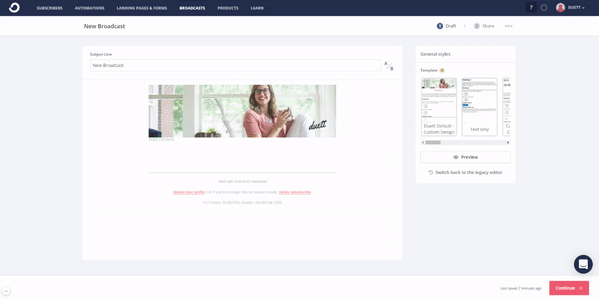
06 | It’s not saving you time when sending emails
Mailchimp’s email builder generally takes more time to create and “build” than if you were just putting together a Kit email, which is more linear to create — more like a Google Doc. With Kit, there’s less focus on design (like columns and spacing) and more on creating a clear, readable, and accessible message for all subscribers.
They also make it incredibly easy to set up on-brand email templates that are ready to go at the drop of a hat!
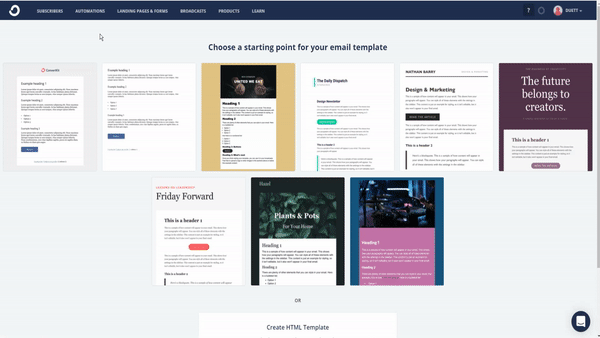
07 | It’s not helping you easily sell something
Kit’s Commerce platform helps you make a living as a content creator more easily than an outdated platform like Mailchimp. It makes it incredibly easy to set up a digital product or to sell/book a service online — like ebooks, paid newsletters, coaching services, or paid courses.
Their sales funnels are simple and easy to set up as well as monitor to view sales performance and customer behavior. The platform also helps you make sure you’re pitching the product to the right people by helping you exclude previous purchasers, organize your audience, and embed a “Buy Now” button on your website.
In a nutshell…
So, which email marketing tool is best for bloggers? My biggest beef with Mailchimp is that it’s touted for beginners because it’s free, but it doesn’t serve you in the long run. It’s hard to use well and they’re charging you for people who aren’t even subscribed to your list (she said while basically yelling…).
So, a good alternative is to use a free version of Kit, where you can do up to 300 subscribers and get access to all the automation for $15/mo then $29/mo.
Another great option is MailerLite, which is free up to 1000 subscribers!
But if you’re on the fence about platforms be sure to check out my (free) Ultimate Guide to Choosing an Email Service Platform.
Resource: Download the free comparison chart
Here’s what Mailchimp DOES offer, though
Sales tracking! Mailchimp does make it easy to know what subscribers signed up for and how much they’ve paid you over time. Not all email platforms have a focus on tracking sales, but Mailchimp does make that easy for you.
They’ve also got a really slick automated “abandoned cart” feature that is a great fit if you have a beginner e-commerce setup. You can do something similar in other platforms, but MailChimp has this locked down.
Ultimately, here’s what Mailchimp is missing that you can get on other platforms
MailChimp’s brownie points are half a point for their free pricing tier and a point for their sales tracking. But, they can’t take home any kind of prizes with that score.
Here’s what you can get elsewhere that MailChimp simply doesn’t provide:
-
A proper subscriber count — In Mailchimp, even if someone is unsubscribed from your list, they are still on your “contact” list and you pay for them as part of your monthly subscription.
Tracking traffic to your site — Mailchimp doesn’t have a way for you to see which emails are actually driving traffic to your site, while tools like ActiveCampaign, Drip and Kit allow you to do this automatically.
Conditional content — Tools like ActiveCampaign and Kit allow you to show or hide certain content from subscribers based on their tags; this is super helpful for sending content to everyone at once, even if they’re considered to be different segments of your list.
-
Untitled forms — If you think you’ll expand into creating freebie offers (say, creating an email course or a PDF guide), Mailchimp has lots of limitations to be able to set up, track and deliver freebies.
Easy list segmentation — More “subscriber-centric” tools like Kit and ActiveCampaign allow you to better segment your list by variables such as subscriber date, if they’ve clicked a certain link in an email (a link trigger), how they joined your list, what they’ve purchased, etc.
At the end of the day, I’d avoid Mailchimp (really, at all costs) because of its limitations regarding list-segmentation and setting up multiple forms. It’s a faulty platform to GROW with — a better platform would be Kit or MailerLite!
Lucky for you, I put together a massive spreadsheet outlining the pros, cons, and benefits of each of the major email service platforms out there, like Kit, Mailchimp, MailerLite, ActiveCampaign and more. Simply click for access to the spreadsheet to check it out!
I’m a proud affiliate of Kit — and have been a happy user since 2017. There are affiliate links in this blog post, which means I will receive a small commission if you choose to sign up using any of them (at no additional cost to you!)
March 23, 2023
And if you're on the hunt for some top-notch email marketing strategy and conversion copywriting tips - you've come to the right place!
Hi, I'm Allea!
Join the Email list!

If you’re not welcoming new subscribers and pointing them in the direction of your best, most beloved content — or you feel like the one you have isn’t doing the trick — it’s time we fix that. Use this free 5-part framework to make a meaningful & lasting first impression as you write your first welcome sequence for new email subscribers!
Is Your Welcome Sequence Making a Lasting First Impression?
FYI : I sometimes talk about and link to tools, sites, books, and resources that I LOVE. Sometimes those companies give me a little gift for sharing if you choose to purchase something through my affiliate link. I promise to be straightforward with you and to only share things I personally use and would vouch for 100%.
RSVP NOW!
Join us for the next email marketing roundtable, a free live event where we'll clear up any confusion you have around email marketing — so you can get your message in front of your audience, engage subscribers, and optimize conversions for sales and site traffic.
Learn How to Get Your Email Marketing Working Again
Copyright © 2023 Duett, LLC | T&C | Privacy Policy
Brand & Web Design by K Made
Copywriting by Bushel and Bunch
Photography by Rebecca Marie
We’re Duett, an email marketing agency specializing in email strategy, email copywriting, and email automation setup with a special place in our heart for bloggers (especially those who make delicious food). If you’re a content creator craving to authentically connect with your audience so you can build lasting relationships, increase site traffic, and put your best offers forward — Let’s Duett!