Oh hey there, I′m glad you're here!
Join the Email list!
And if you're on the hunt for some top-notch email marketing strategy and conversion copywriting tips - you've come to the right place!
Hi, I'm Allea!
I’m a proud affiliate of Kit — and have been a happy user since 2017. There are affiliate links in this email, which means I will receive a small commission if you choose to sign up using any of them (at no additional cost to you!).

Have you ever wondered what email marketing platform is the best for bloggers and content creators?
Well, it all depends on you, your purpose in using email marketing, and your budget — but even if you’re just starting out, we know that email marketing is a killer long-term strategy you want to grab ahold of and start doing early on.
In order to “do” email marketing correctly (and on the “up and up”) you need a tool that allows you to ask permission for subscribers’ consent to being contacted. You can’t just email people in bulk from your Gmail account, and people who are on your email list need to have the ability to unsubscribe — there’s a law about that. << This is also why you don’t want to BUY email lists.
What you need to feel safe that you’re doing everything right is an “email service platform” or ESP. “An ESP is a company that helps you send email marketing messages by offering [users] an email marketing platform or email tool.” (Source, EmailVendorSelection.com)
And there are A LOT of ESP tools to choose from. Just look at this list! (425 options?!?! )
Want to skip ahead, or quickly find where you left off? Click the links below to jump around this post.
-
Reviewing email service platforms (ESPs) for bloggers and content creators
-
What to look for and compare when choosing an email service platform
-
Functionality and site speed comparisons of top email service platforms
Reviewing email service platforms (ESPs) for bloggers and content creators
Why do I feel so comfortable telling you how to choose the right platform for you?
I’ve been working exclusively as an email marketing strategist and conversion copywriter for since 2018, and in that time I’ve actively used upwards of 10 ESP tools that are available to bloggers and content creators.
With all of that experience (some good, and some really not-so-good), I can tell you that just like a variety of TV channels attract different types of audiences (I love my historical dramas, like Downtown Abbey), not every ESP serves the same purpose or type of user.
If you’re an e-commerce site, you’ll want to look at tools like Klavyio or Drip.
But if you’re a CREATOR, like a blogger, social media influencer, author or online teacher or course creator — you want to find a platform that will work for YOUR unique needs. This means an ESP that allows you to email your list, share what you know, and doesn’t have the technical “weeds” that make it too complicated to actually email your list.
Because while ESP websites might look like they all do the same thing, I can very comfortably tell you that they don’t. There are major differences between email service platforms, and the first of which is WHO they serve and who the platform was built for.

As a creator, you’ll want to look at platforms like Kit, MailerLite, Flodesk or ActiveCampaign. I generally suggest you avoid MailChimp (for many reasons, some of which are explained below).
Sure they all have different pros and cons, but I am going to help you narrow down your search to four great platforms — all of which would be a good place to start (though I will say that ActiveCampaign is less beginner-friendly). Get my full review here:
Done for you: A full side-by-side comparison of email service platforms for creators. Get the free breakdown here to choose which ESP is best for you
What to look for and compare when choosing an email service platform
There are features left and right in every ESP — and you may want one feature, while you don’t need another. Or you may not even KNOW what feature you might need two years from now… so how can you possibly choose the best platform?!
Well, give yourself some grace. If you “grow out” of a platform, you can always move to (or “migrate”) to another platform; it may be a bear at the time, but if your reasons are hefty enough, you’ll be eager and ready for the work it takes to change platforms.
Now what should you look for and evaluate as you decide which platform to start with or move to?
Watch the Video Here to Find Out
I suggest you start by reviewing and comparing the differences in:
-
Features
-
Functionality
-
Price / Cost
You want to look at these three elements through the lens of what you need now — and what you could grow to need in the future, over the next year or so.
Reviewing features of email service platforms
What to look for as a beginner
If you’re brand new to email marketing, you need a way to collect email addresses and send emails to your list. That’s really it!
And you want your ESP to be SIMPLE to use. If it takes you longer to send the email than it did to create the content, you’re going to feel some friction (and maybe frustration) every time you go to send an email. We want to avoid anything in the way of you sharing your valuable content with the people who’ve signed up for it.
So how do the top creator-focused email service platforms measure up for beginners?
| Kit | MailerLite | Flodesk | ActiveCampaign | MailChimp | |
| Collect email subscribers |  |
 |
 |
 |
 |
| Email your list |  |
 |
 |
 |
 |
| Ease of use | Easy | Time-Consuming | Easy | Time-Consuming | Time-Consuming |
What to look for as you grow your email strategy
With today’s technology, we can expect tools to allow us to do more than simply grow a list and email our subscribers.
In fact, some ESPs make it really easy to segment your email subscribers, allowing you to send more personalized and timely emails — and that’s where the money is.
Ideally, your email service platform would give you the space to grow with features that allow you to:
-
Create opt-ins for various (and plenty of!) freebies, not just one basic opt-in
-
Tag or segment subscribers based on their opt-ins, clicks or purchases
-
Create automated sequences so you can connect with email subscribers on autopilot
-
Produce automation maps that give you the option to email subscribers with a bit more complexity (allowing you to skip sending emails to certain subscribers, etc.)
-
Resend emails to subscribers who haven’t opened it yet
-
Set up integrations — if they’re not available to be generated directly, be sure common tools can connect with your ESP via Zapier
How do the top creator-focused email service platforms measure up as you look to scale?
Get the full comparison breakdown here for free
In addition to all of the features that Kit can offer you as you grow your email list, they also allow you to migrate to their platform for FREE if you have over 5000 subscribers.
Word to the wise: Make it easy on yourself and follow these 2 Tech Hacks for How to Organize and Share Your Free Resources to make it easier if you decide to switch over to a new platform in the future.
Related: How to Use Segmentation to Personalize Your Marketing and Increase Email Open Rates
Functionality and site speed comparisons of top email service platforms
I’ve been working as an email marketing strategist since 2018 and have gotten deep into multiple email service platforms.
I can tell you that there are some ESPs that may draw you in with how pretty they look, but if they don’t function well — like maybe have some long lag time while you’re formatting and switching between your emails (which can cause you to have flashbacks to the dark days of dial-up) — which will make you forget all about that prettiness real quick.
Let’s go over some of my clients’ most used ESPs, and my experience with their overall functionality and speed of the whole process.

Kit
The email editor
The inside of the Kit email editor is super simple. You can just start typing away… like you’re sending a regular ol’ email!
Plus, they make it easy to add in other features, like:
-
A countdown timer
-
Side-by-side images with a gallery
-
“Layout” blocks with an image, short copy, and a button
-
Videos
-
Gifs
Kit emails are simple, clean, easy to put together and send in minutes.
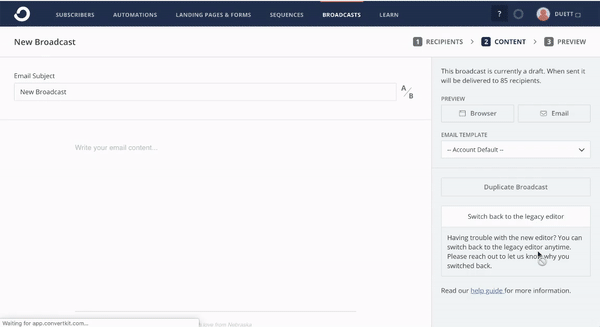
One of my favorite things about Kit is that if I update my overall template design — say, by adding in social media links, swapping out my header image or logo, or by adding a link to my store in the footer — is that with ONE click, it will update ALL of my email sequences using that same template. Literally none of the other platforms do this.
The email workflow automations
There is no waiting with Kit automations or sequences — you can click, toggle, be in another email or step in the process with zero wait time. It’s a dream.
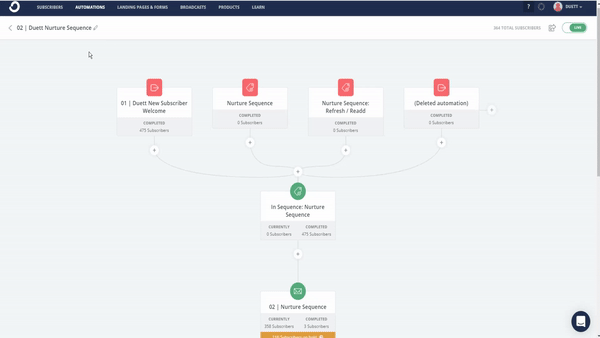
Something that Kit has that most other platforms have is a SEQUENCE of emails bundled up together in one place. However, in most other email service platforms, these emails are organized one by one, needing their own editor or place in the automation. With Kit, they’re set up in a linear fashion (and you can filter out who gets what within each email) versus opening and creating emails individually.
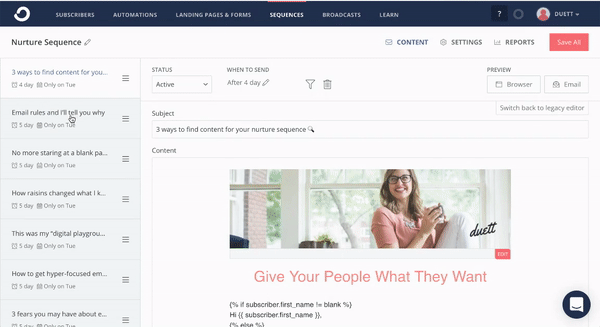
Related: Kit Features To Help You Better Connect With And Sell To Your Email Subscribers
The reporting (so you know what’s working)
Kit makes reporting so stinking easy. While I know there’s some sort of glitch (or I simply don’t understand it) around what they mean when someone is “unsubscribed” from an email, I can look past it.
The rest of the numbers are easy to understand and see!
You can view the overall stats for a sequence — which, in Kit language, is essentially the same as a “workflow” in the other platforms.
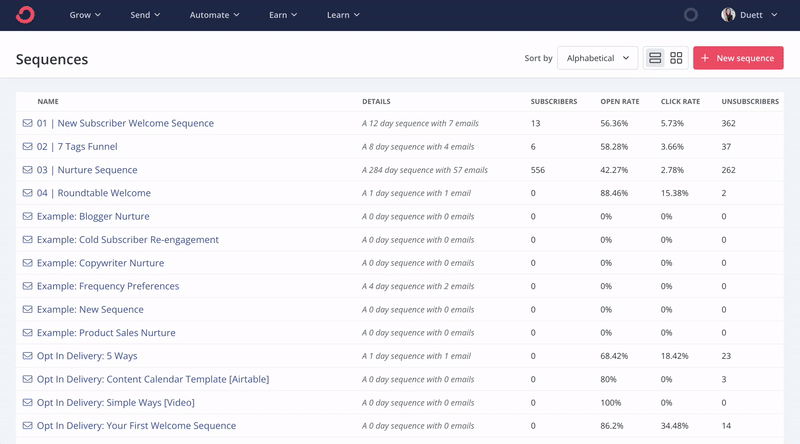
Then when you click, you can see the side-by-side stats of each email in that sequence.
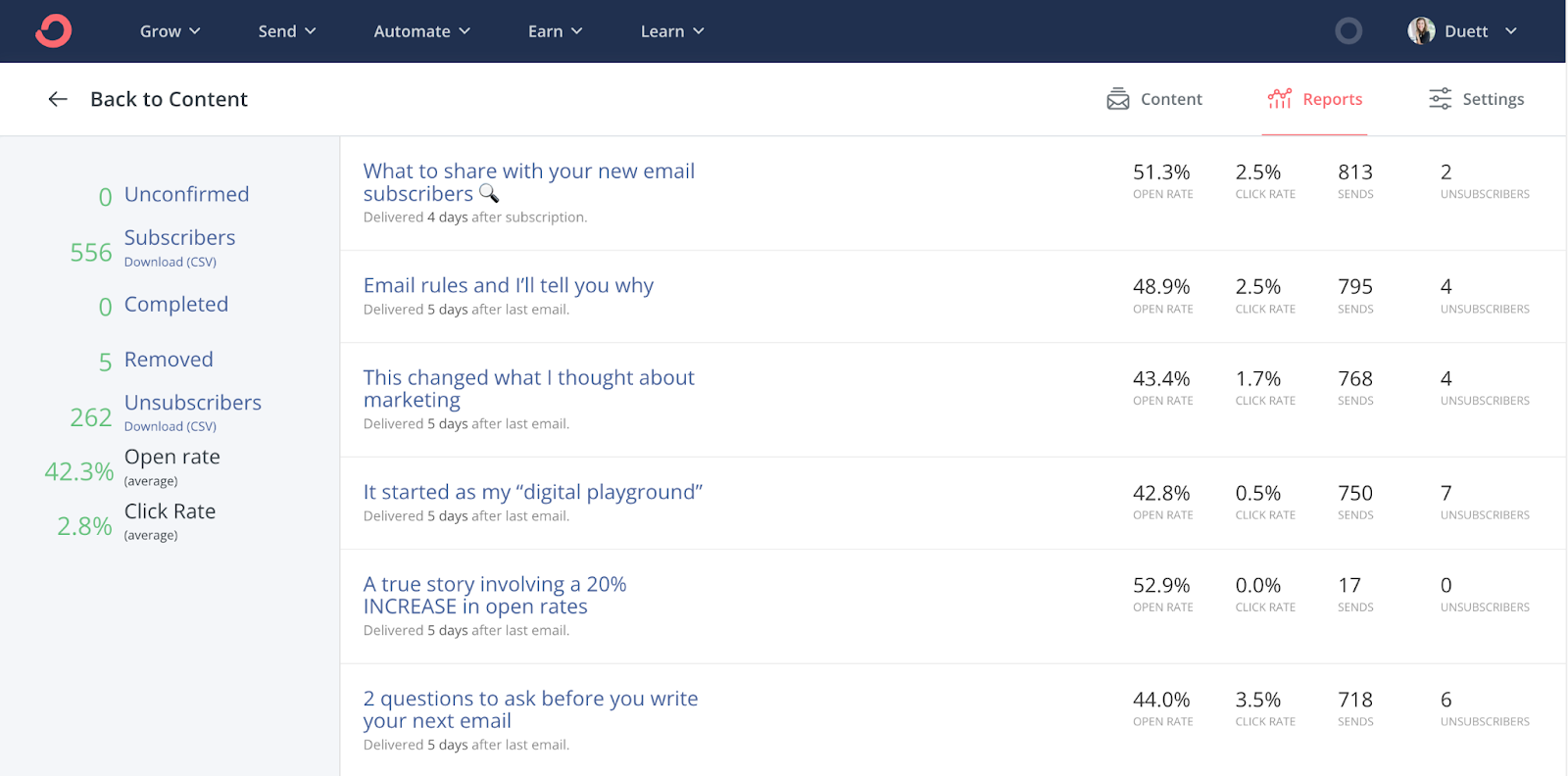
Want more info? Click on an email to see who clicked what and more.
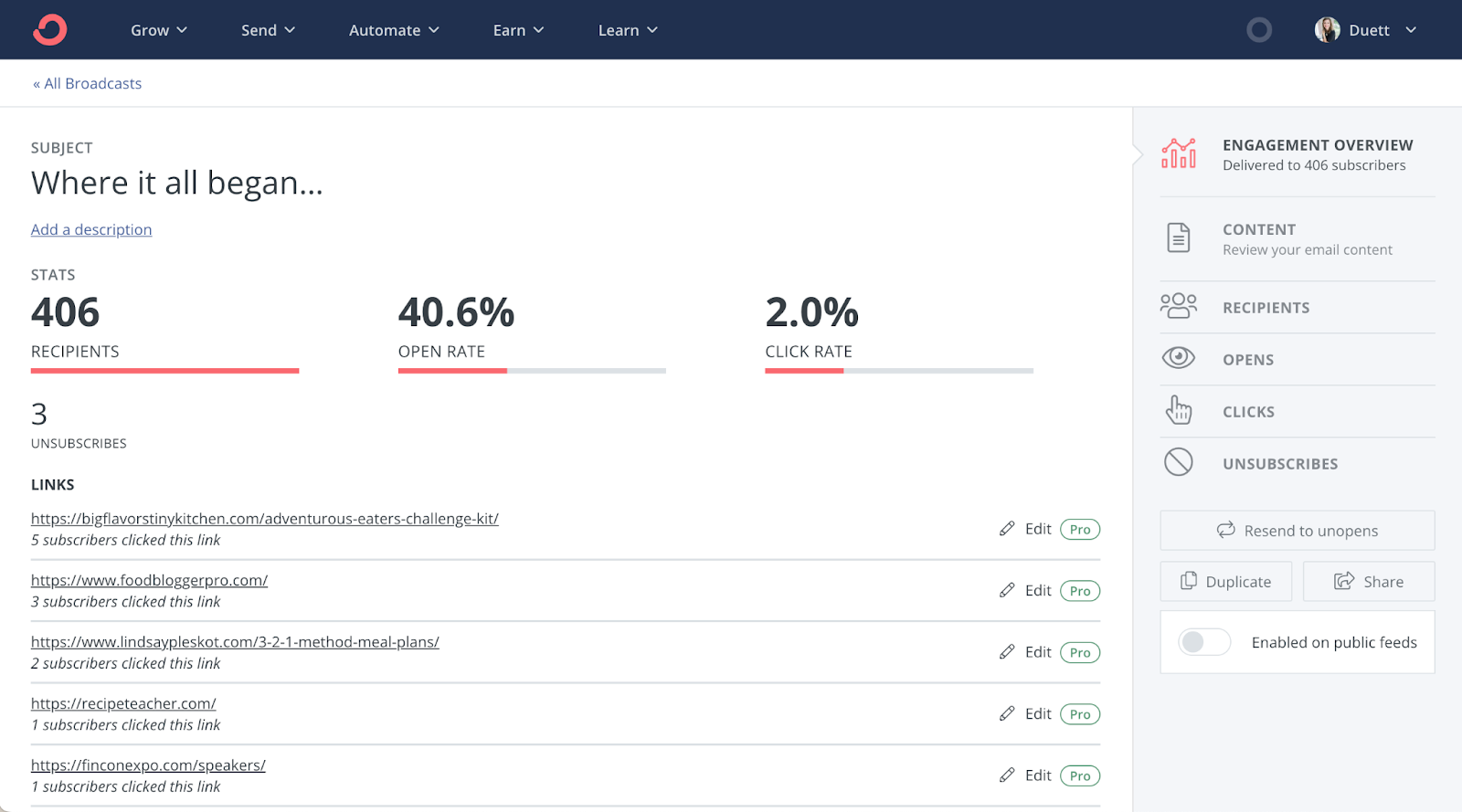
For their one-off campaigns, there’s no way to sort them by tag or launch or anything (see ActiveCampaign below) but they’re still pretty easy to look at and compare.
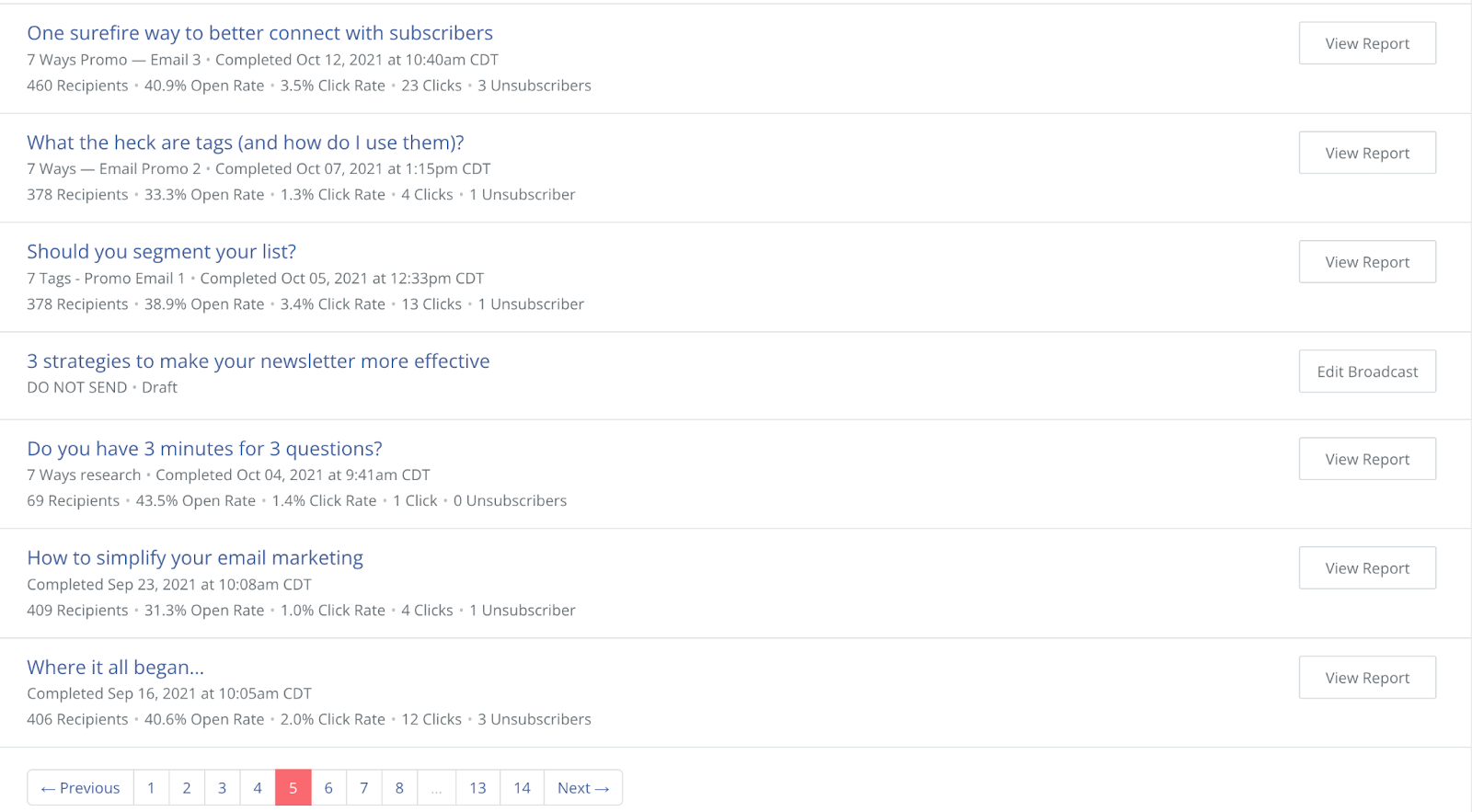
And for their forms and landing page stats? Their reporting here is AMAZING. It’s easy to see the number of people who’ve seen the form, opted in and your overall conversion rate for each one. You can also adjust the view to see which forms has the most visitors, sign-ups or highest conversion rates.
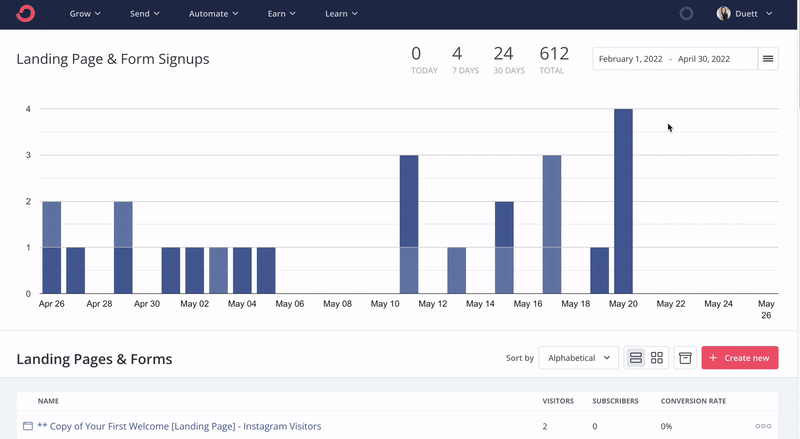
The site speed
Kit is SUPER fast; no lag time whatsoever.
Create your free Kit account today
MailerLite
The email editor
MailerLite’s email editor is one of my favorites to play around with. They’re basically the opposite of Kit in terms of design features in the body of your emails. They provide some done-for-you layouts that you can drop in and modify easily.
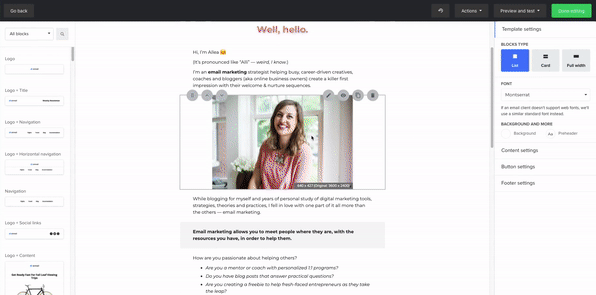
However, if designing your email overwhelms you or makes it hard to send emails to your list, then these features could be a distraction or time-suck.
The email workflow automations
MailerLite’s workflows are user-friendly and pretty easy to interpret. The workflow automations themselves aren’t slow, but the creation of each individual email will draw out your time due to the graphics-rich email editor (I hope you have a fast computer!).
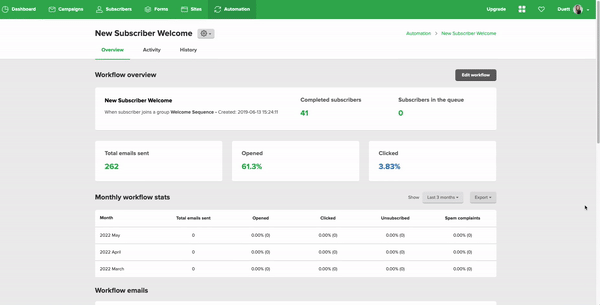
The reporting (so you know what’s working)
Ya’ll, for being a mostly free tool, MailerLite has stellar reporting!
On ONE page you can compare how your workflows (i.e. automations) are doing, and then when you click on it, it gives you the full email by email breakdown:
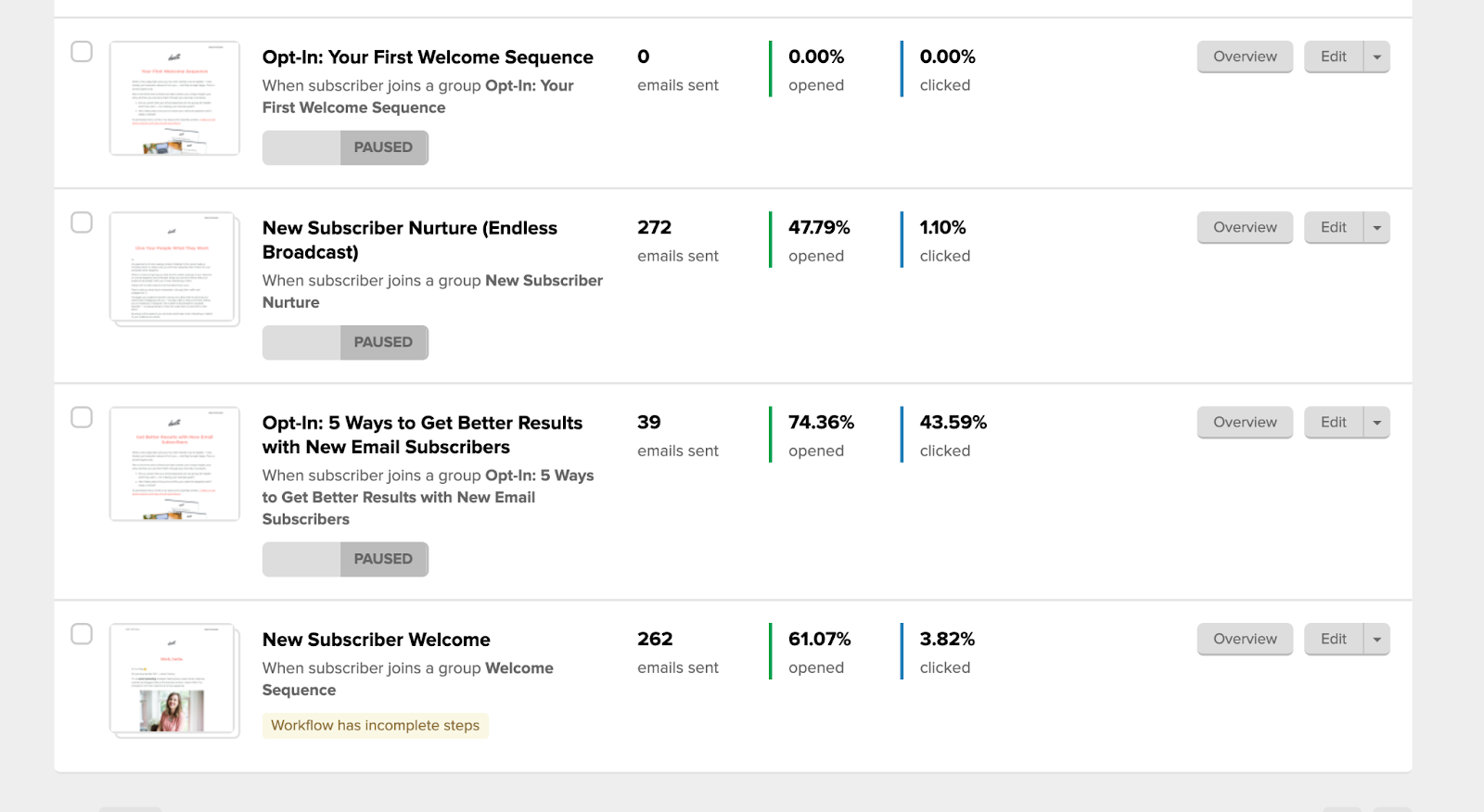
But even BETTER is that it shows you engagement in a workflow EACH MONTH! So you can actually measure stats from season to season, versus stats that are a cumulation of activity from the moment you turned the workflow on. Friggin’ genius.
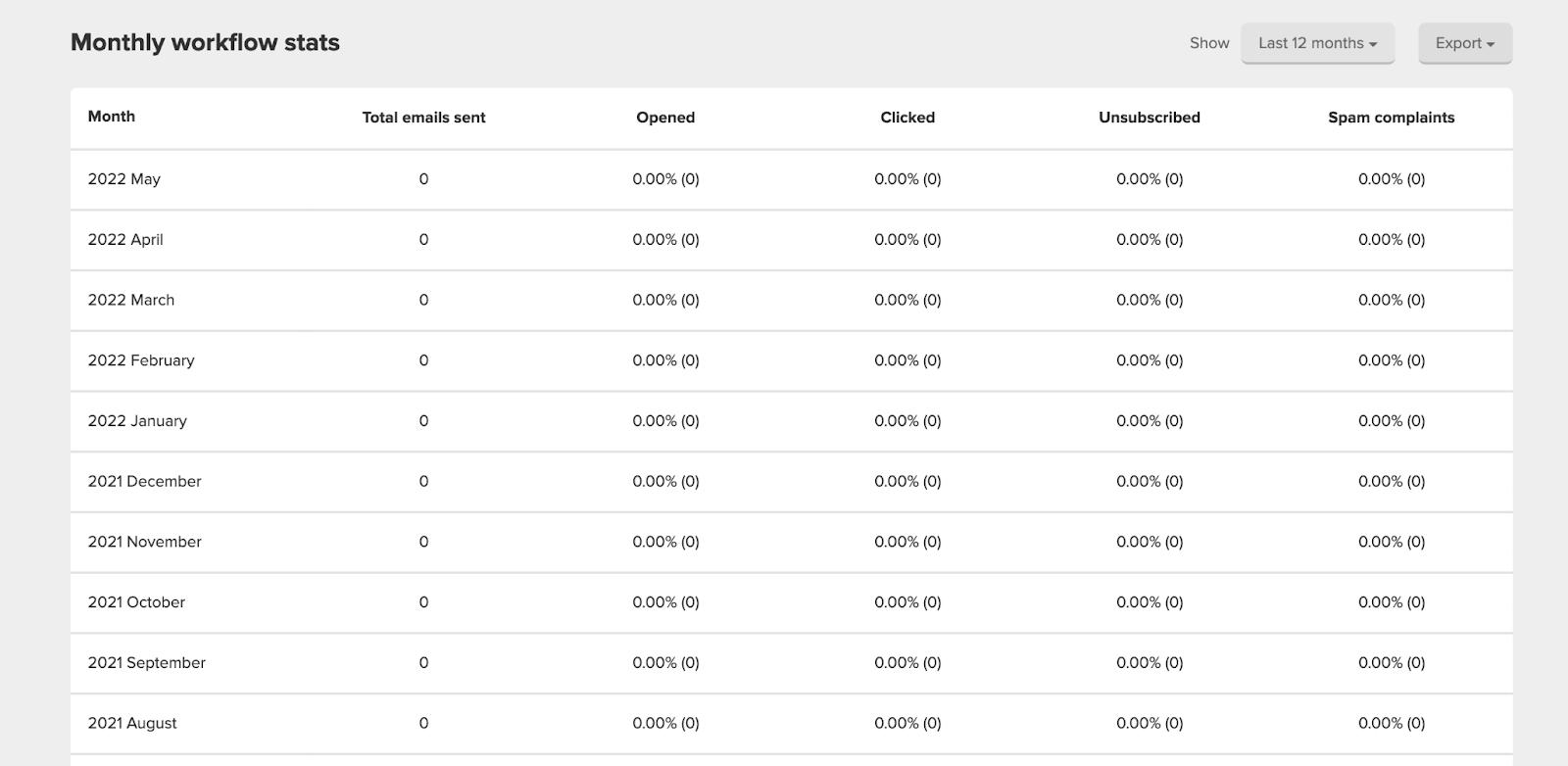
Here’s what it shows for your one-off campaign emails (i.e. newsletters), making it easy to compare rates from email to email:
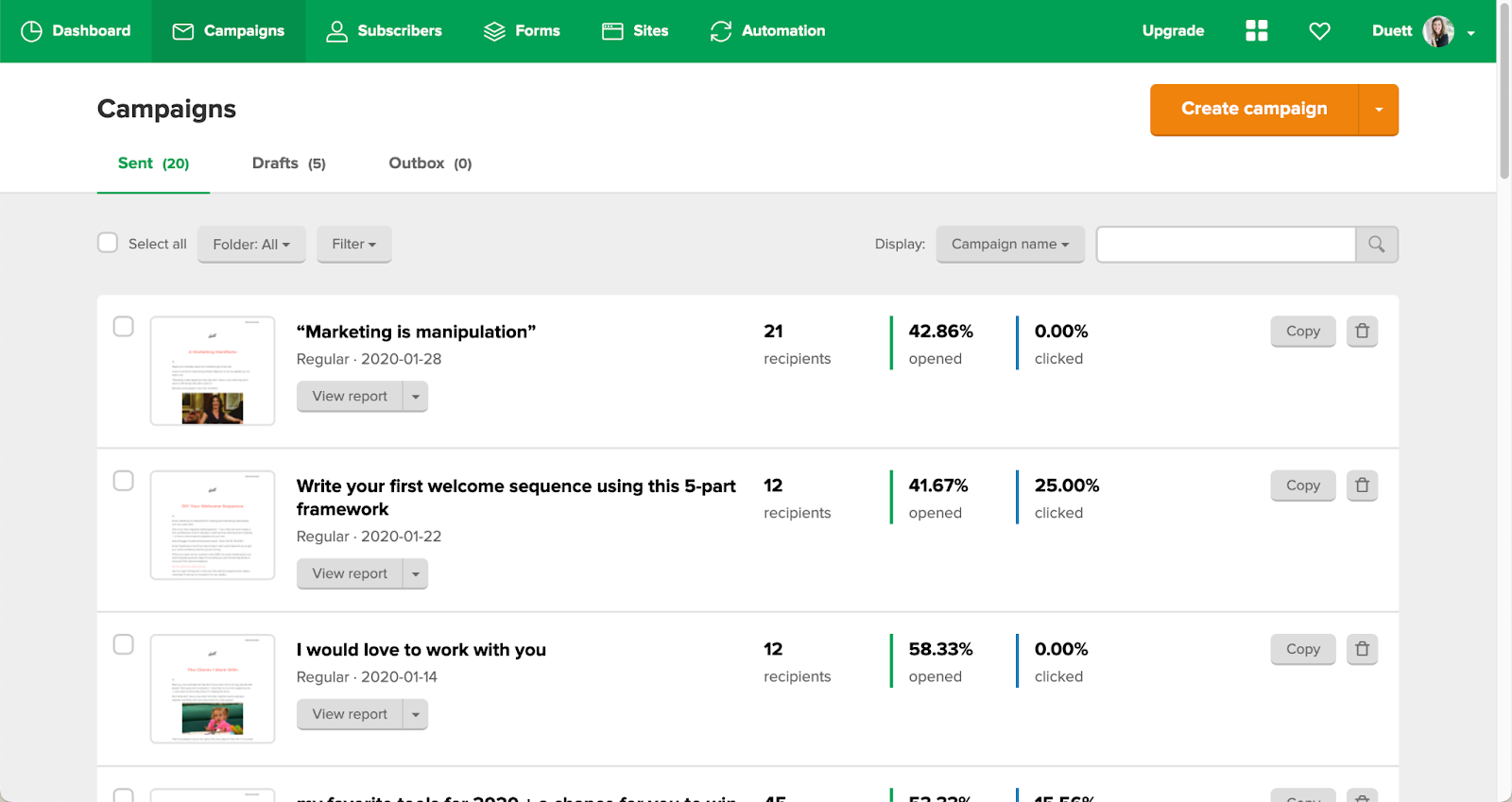
Their individual email reports are super easy to read and give you lots of helpful info.
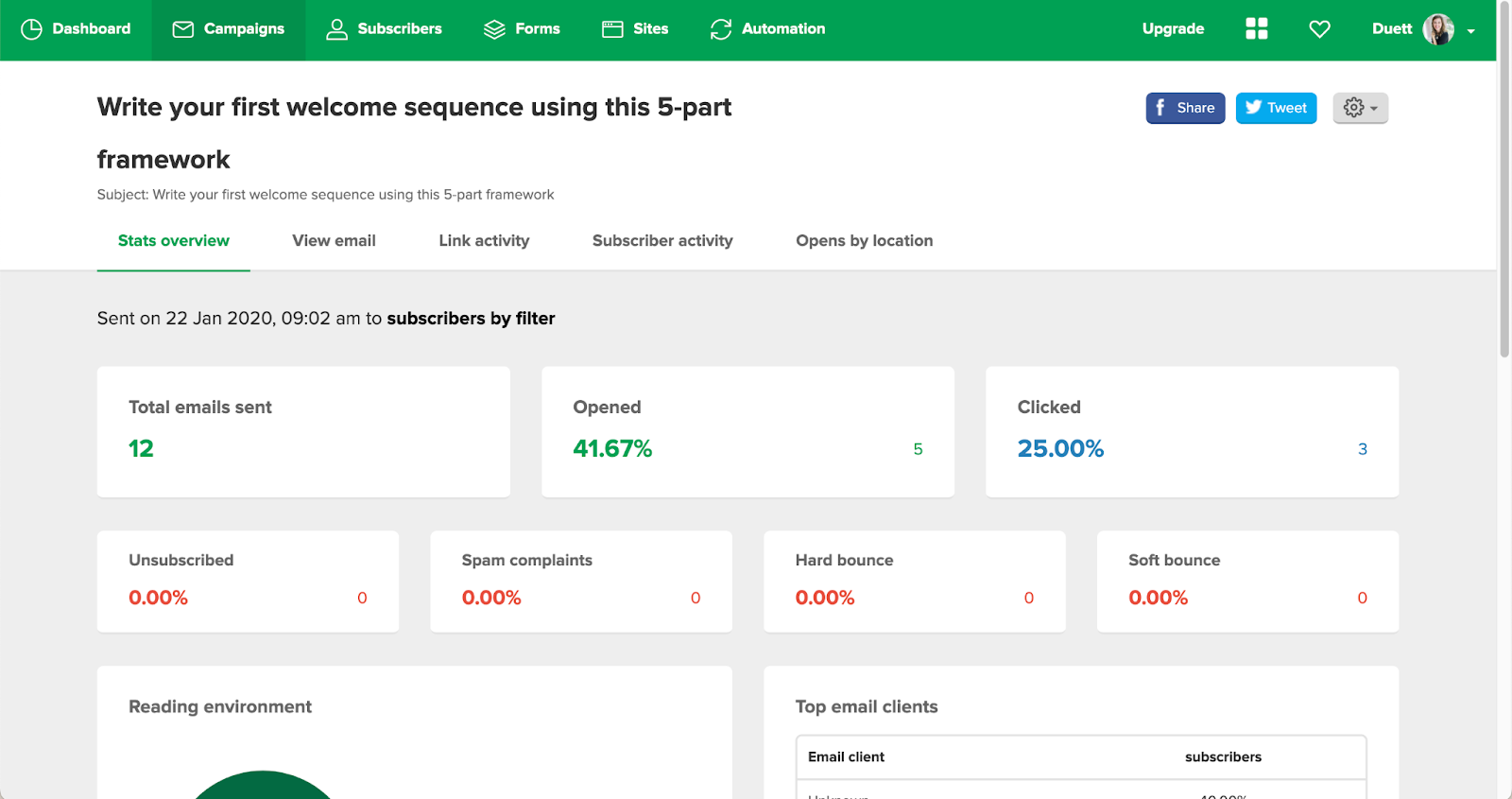
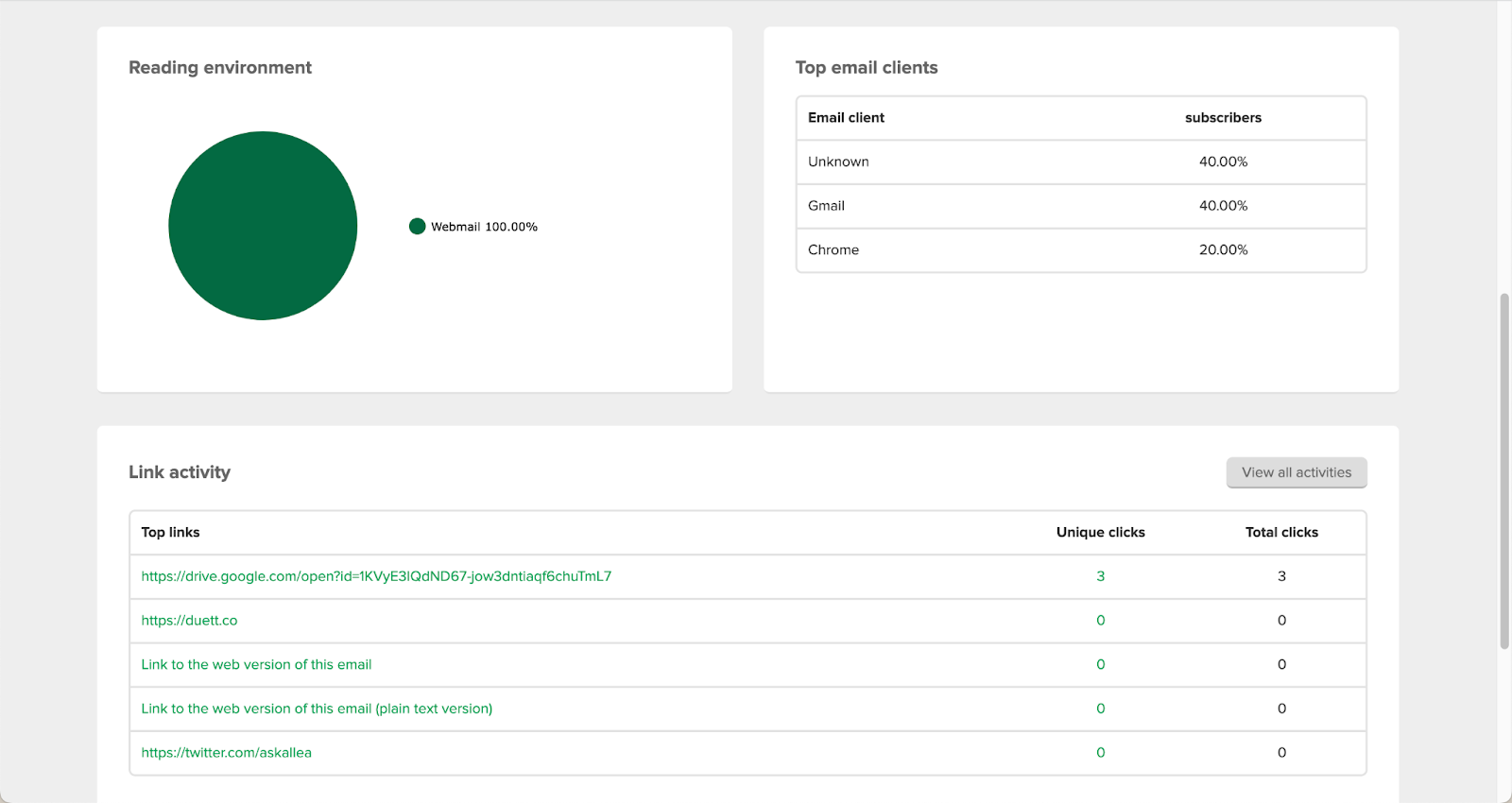
And for their forms and landing page stats? It’s easy to see the number of people who’ve seen the form, opted in and your overall conversion rate for each one.
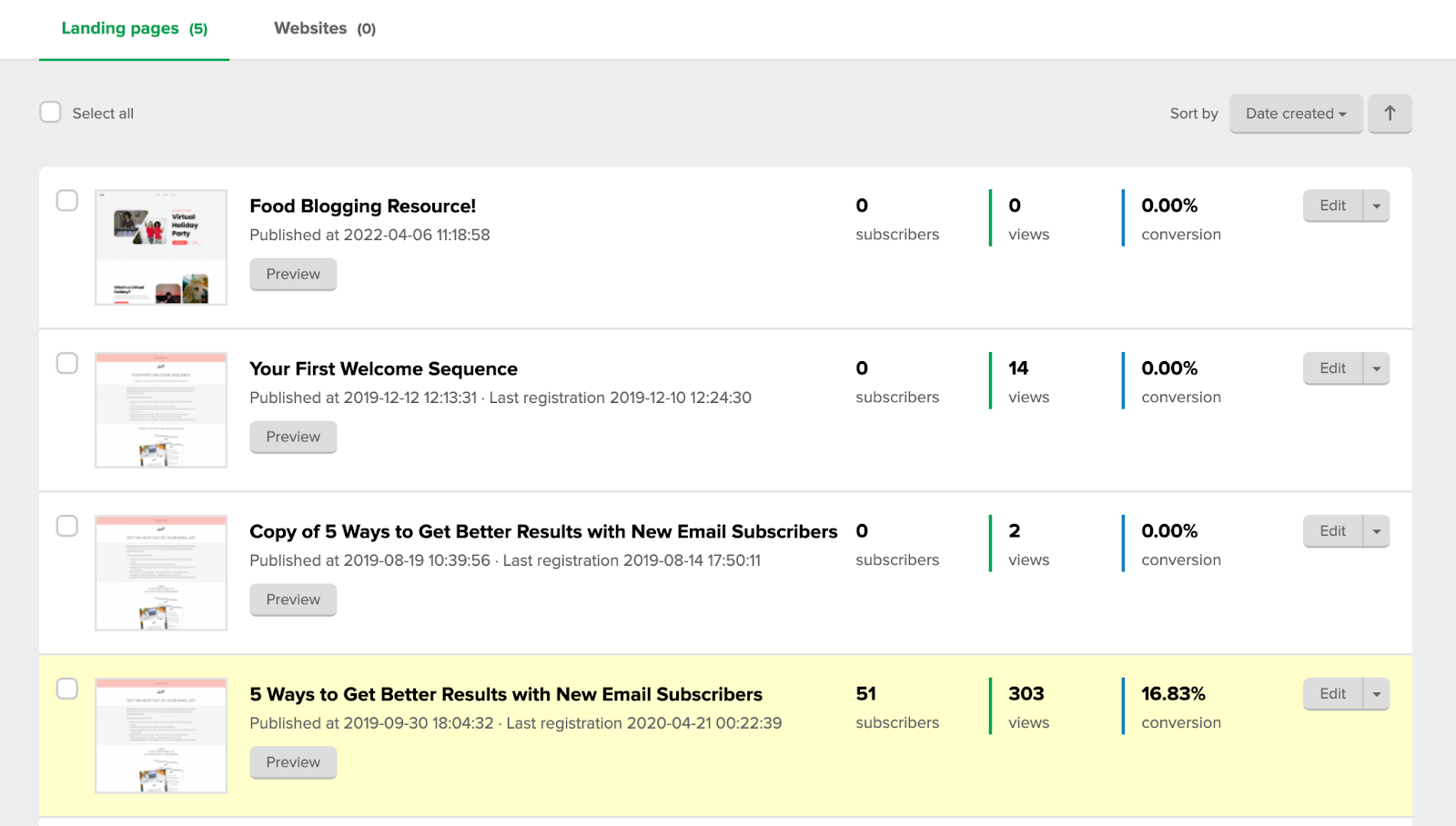
The site speed
MailerLite has some COOL editor features, but it takes a long time to load and save individual emails. If you have a lot of time and patience to dedicate to formatting your emails, it’s a great tool.
Flodesk
The email editor
Flodesk was created by designers, and it shows! They have myriad sweet templates you can use as your base, then just drop in images here and there, write up your email and it’ll look amazing.
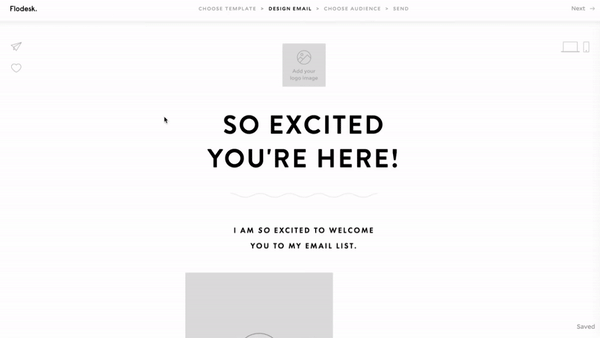
Image Source: Flodesk Tutorial — Customize an Email Template (Natalie Franke, on YouTube)
The email workflow automations
These automations have limitations (it’s nearly impossible to segment your list accurately which is a big con in my opinion), especially compared to what ActiveCampaign and Kit can do, but they’ll still get the job done if you’re new to email marketing.
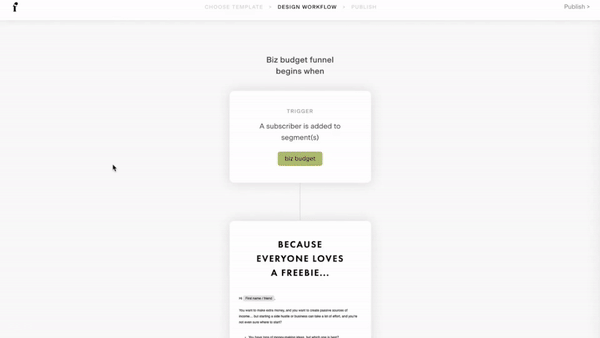
Image Source: How to Set Up Flodesk Workflows for Automation | Create a Welcome Sequence or Sales Funnel (Tutorials for Entrepreneurs with Kelly Anne Smith, on YouTube)
The reporting (so you know what’s working)
Flodesk reporting is pretty disappointing, especially in comparison to what I know other platforms provide.
While it provides an overview of each workflow’s stats:
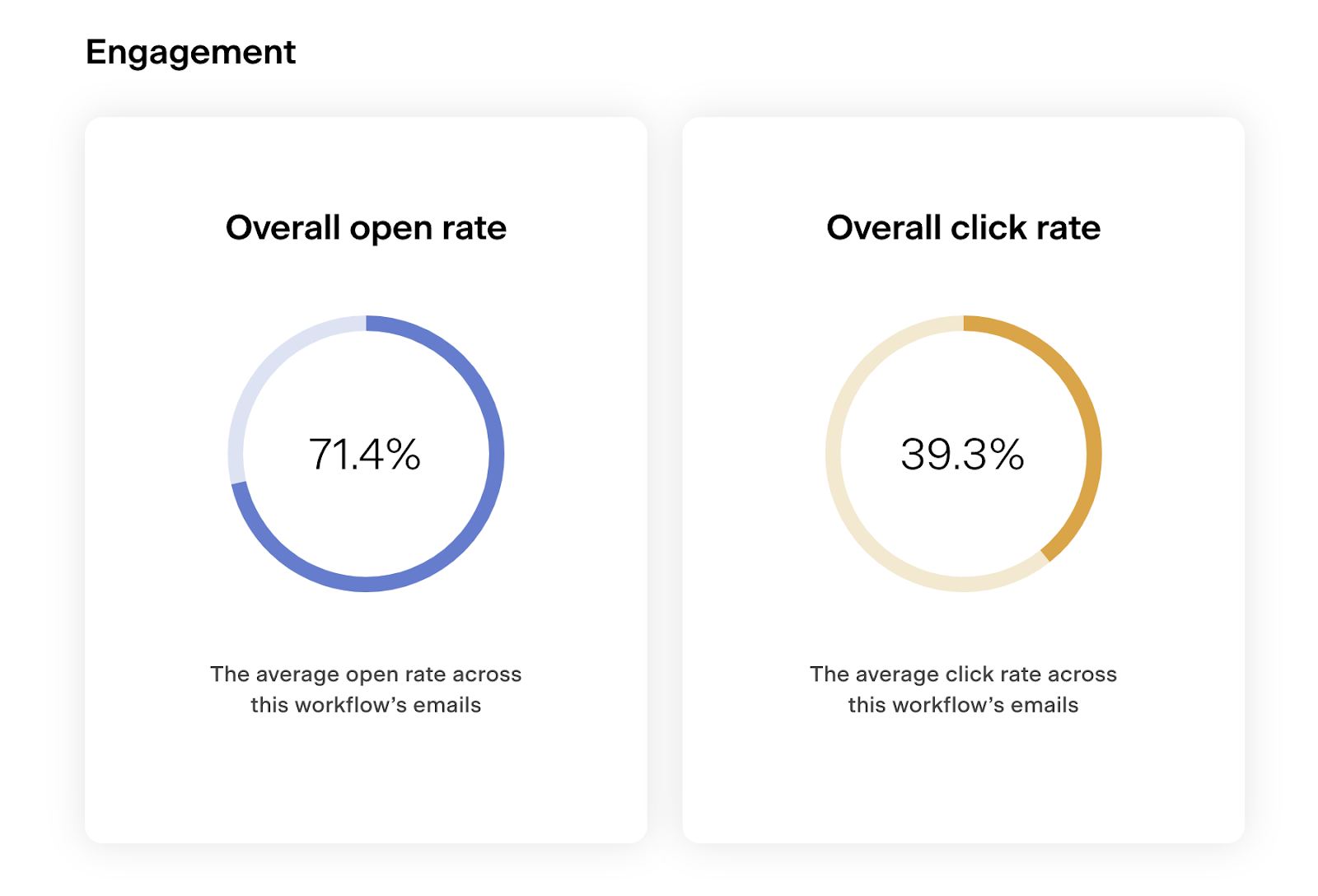
It makes it really hard to see the stats for individual emails. You have to go into the workflow and click on each individual email to look at its engagement:
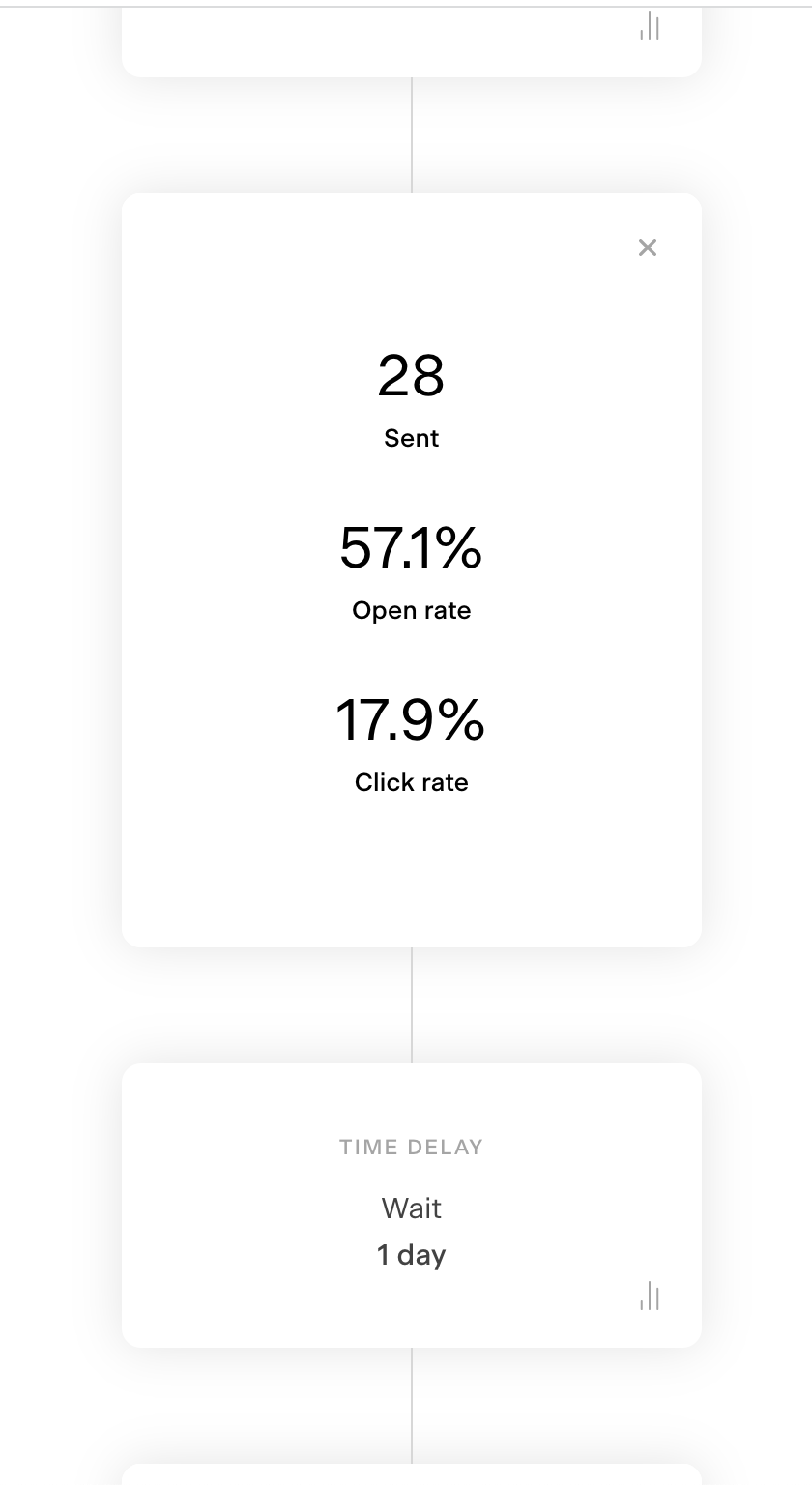
The same goes for their campaign emails — you have to click on each email to get the stats, and there’s no one place to see email stats right next to each other. They don’t have any formal reporting tools yet.
However, they do measure who opened and clicked on emails — who was unique and how many were repeat opener/clickers.
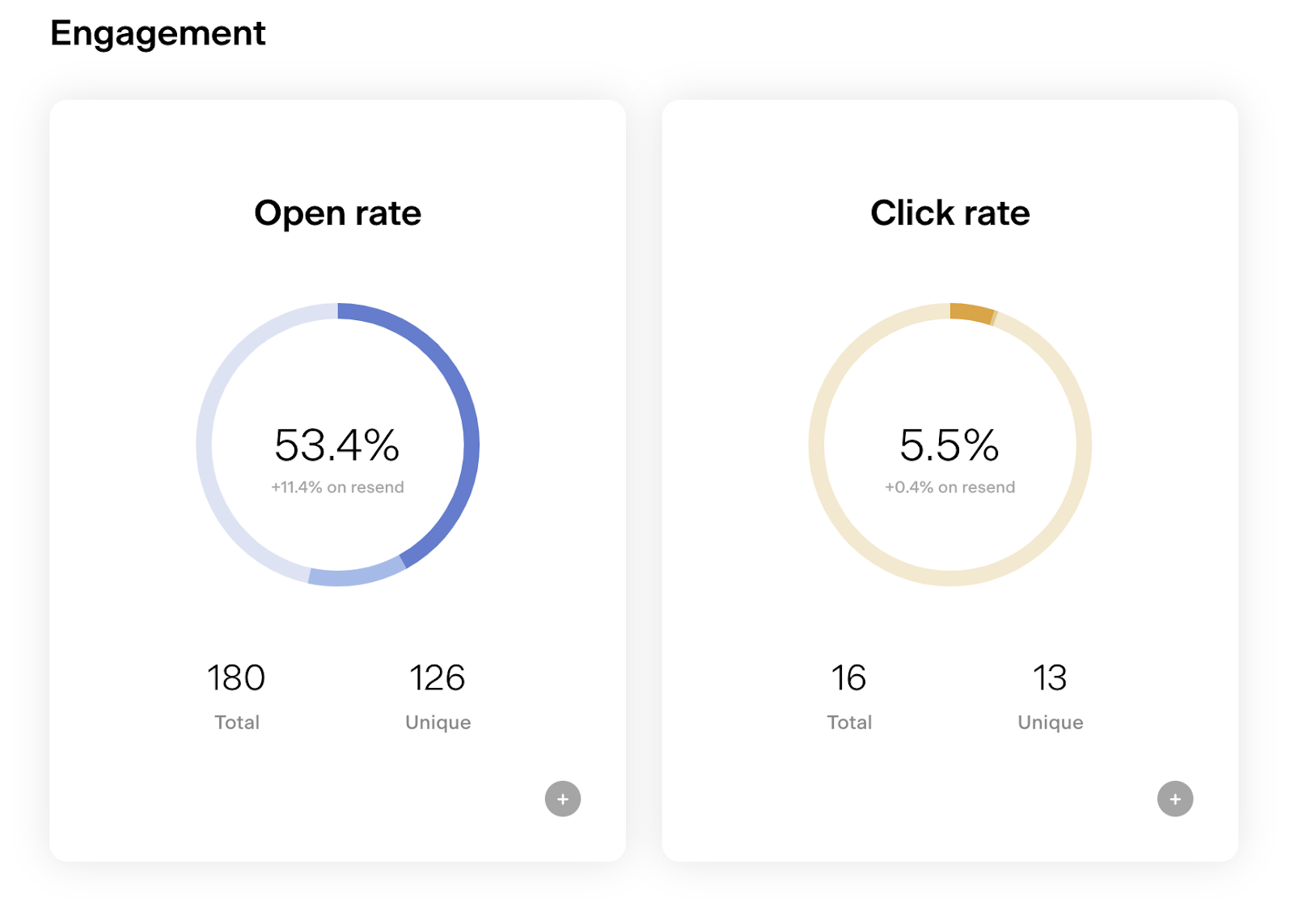
And for their forms and landing page stats? SUPER disappointing. It will tell you how many people opted in, but there’s no way to know if the form is converting well — you don’t know how many people saw the form and signed up.
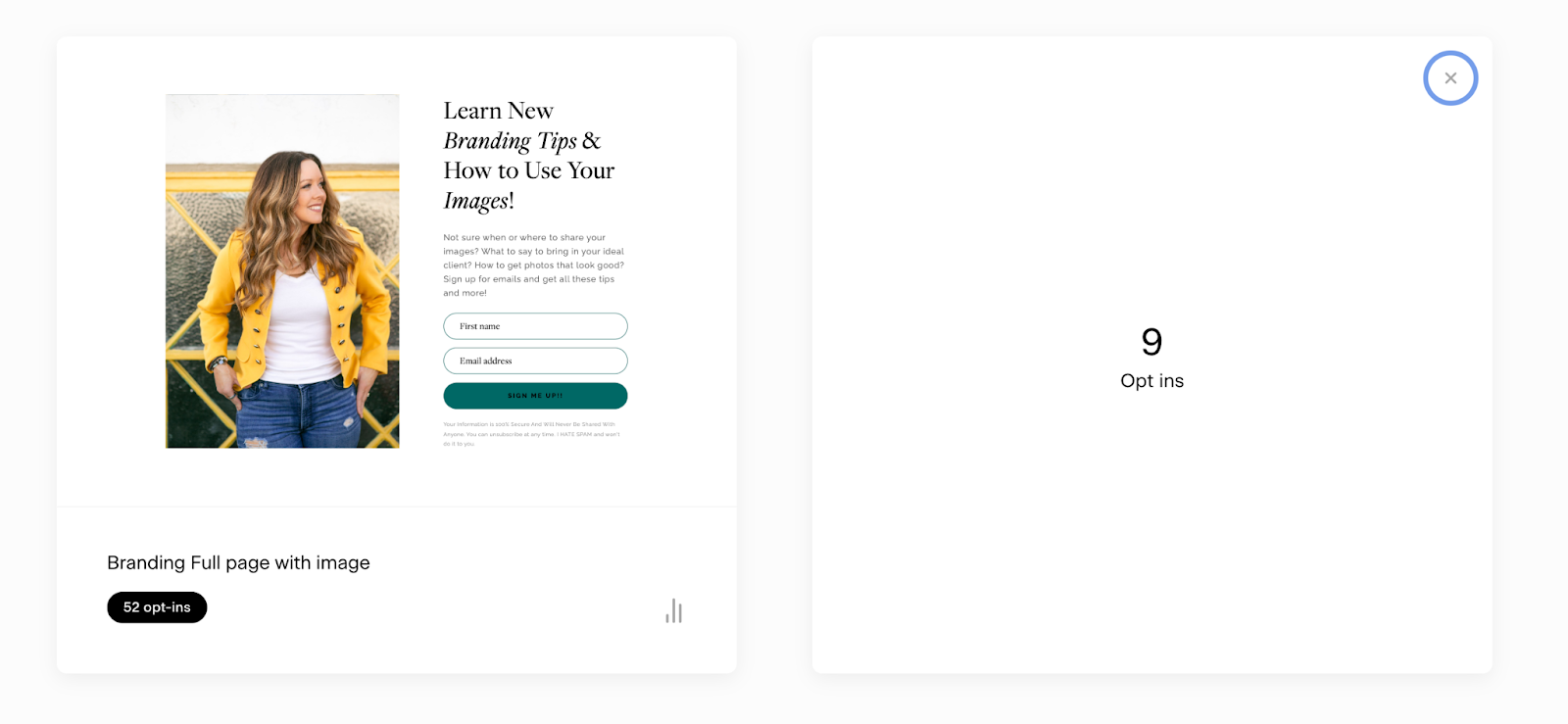
The site speed
Flodesk is pretty quick! It has some extra pages/wait time between workflows, but it’s really easy to format and send an eye-catching email!
ActiveCampaign
The email editor
The email editor is pretty robust (as is all of ActiveCampaign), but the downside is that it’s not as clean and easy to use as Kit or as beautiful as MailerLite or Flodesk emails. You can build your email design from the ground up or use one of the done-for-you templates to get started.
Helpful note: Email designs in ActiveCampaign may not look the same between the editor and previews when testing the emails (i.e. spacing or columns that may not stack the way you hoped they would), so I suggest you keep the design simple. However, ActiveCampaign is currently working on developing a new editor, so there is the potential that these issues are corrected in the future.
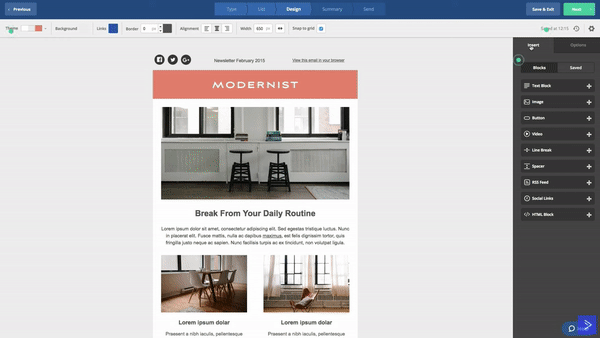
Image Source: How can I utilize the Template Library to build custom campaigns without any coding? (ActiveCampaign, on YouTube)
The email workflow automations
These automation maps are capable of doing SO much! You can redirect subscribers based on tags to individual emails in an automation (you can’t do that in Kit unless you set them up as separate “sequences”), so the advantage goes to ActiveCampaign here. In addition, there’s a lot of flexibility in the workflow that you will not find anywhere else.
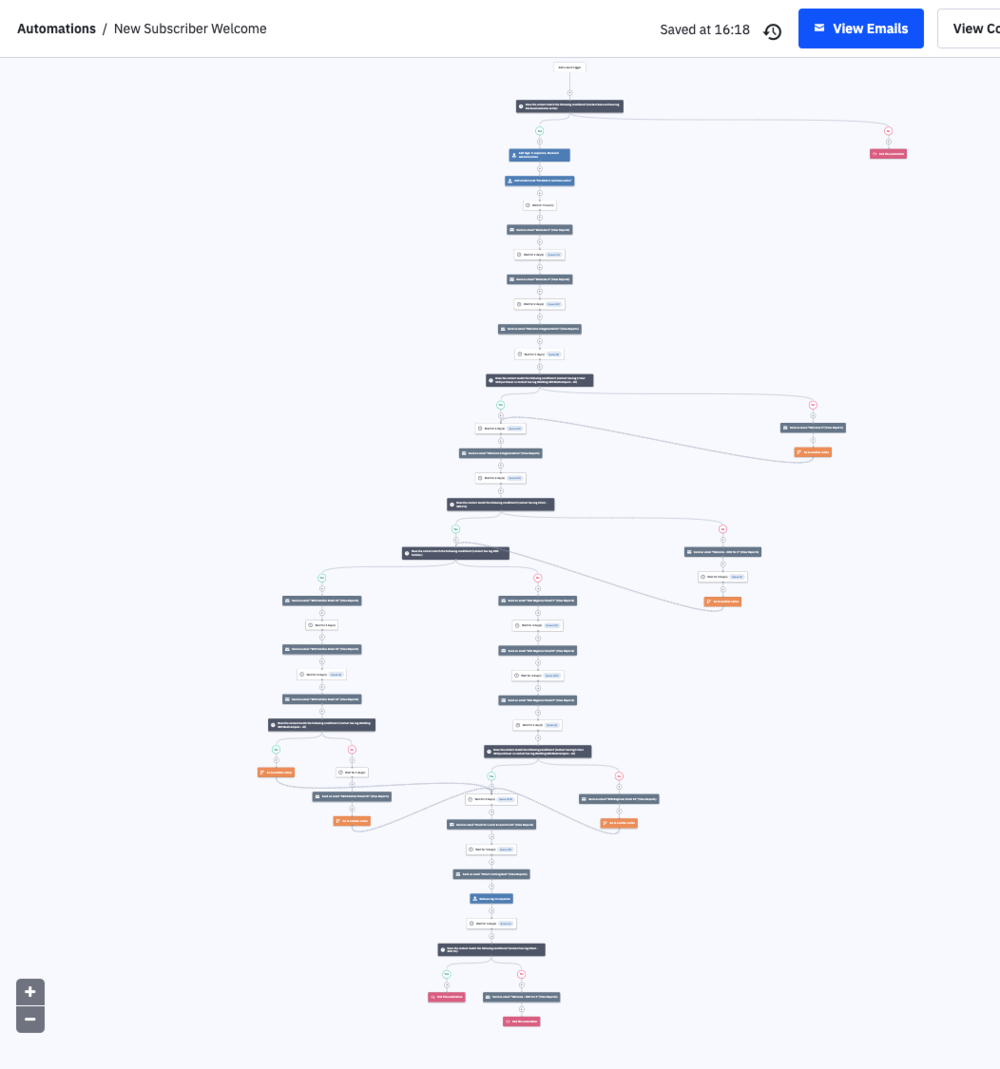
Whoa, right?! Learn more about this automation map over in this case study conversation with our client Sara Dunn of Sara Does SEO.
The reporting (so you know what’s working)
ActiveCampaign has some in-depth reporting — like, mega reporting that you can get lost in.
One of my favorite things about ActiveCampaign reporting is that it has Open/Read Trends — a breakdown of what days of the week and times of days your emails are being opened. This is really great for being able to schedule your emails and know that it’s when your readers are likely going to respond.
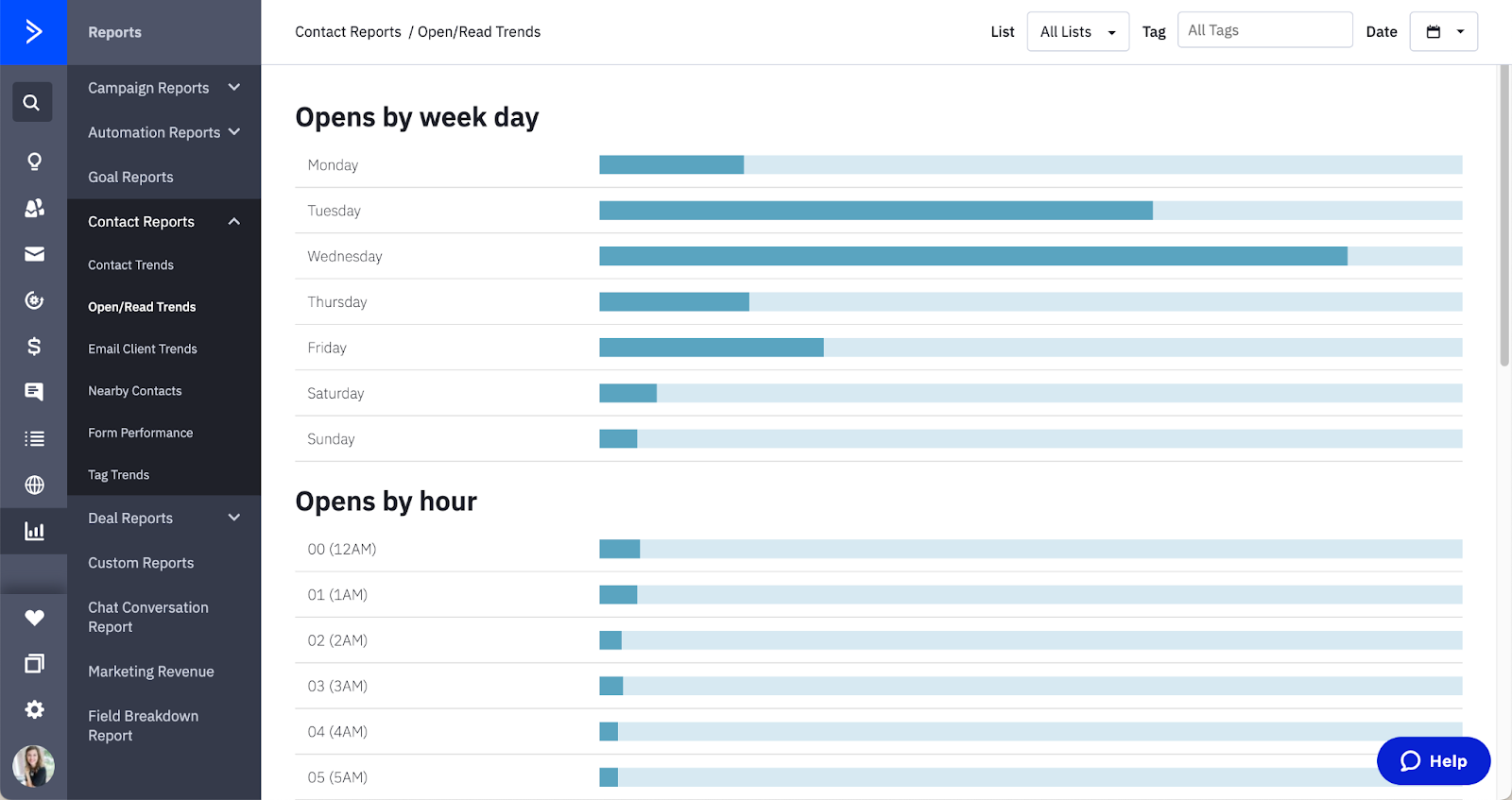
The reports can definitely deliver more than you need, but there’s a way to view about every sort of email you’re sending — an automation, individual emails in an automation, as well as individual campaigns.
Here’s an automation report overview:
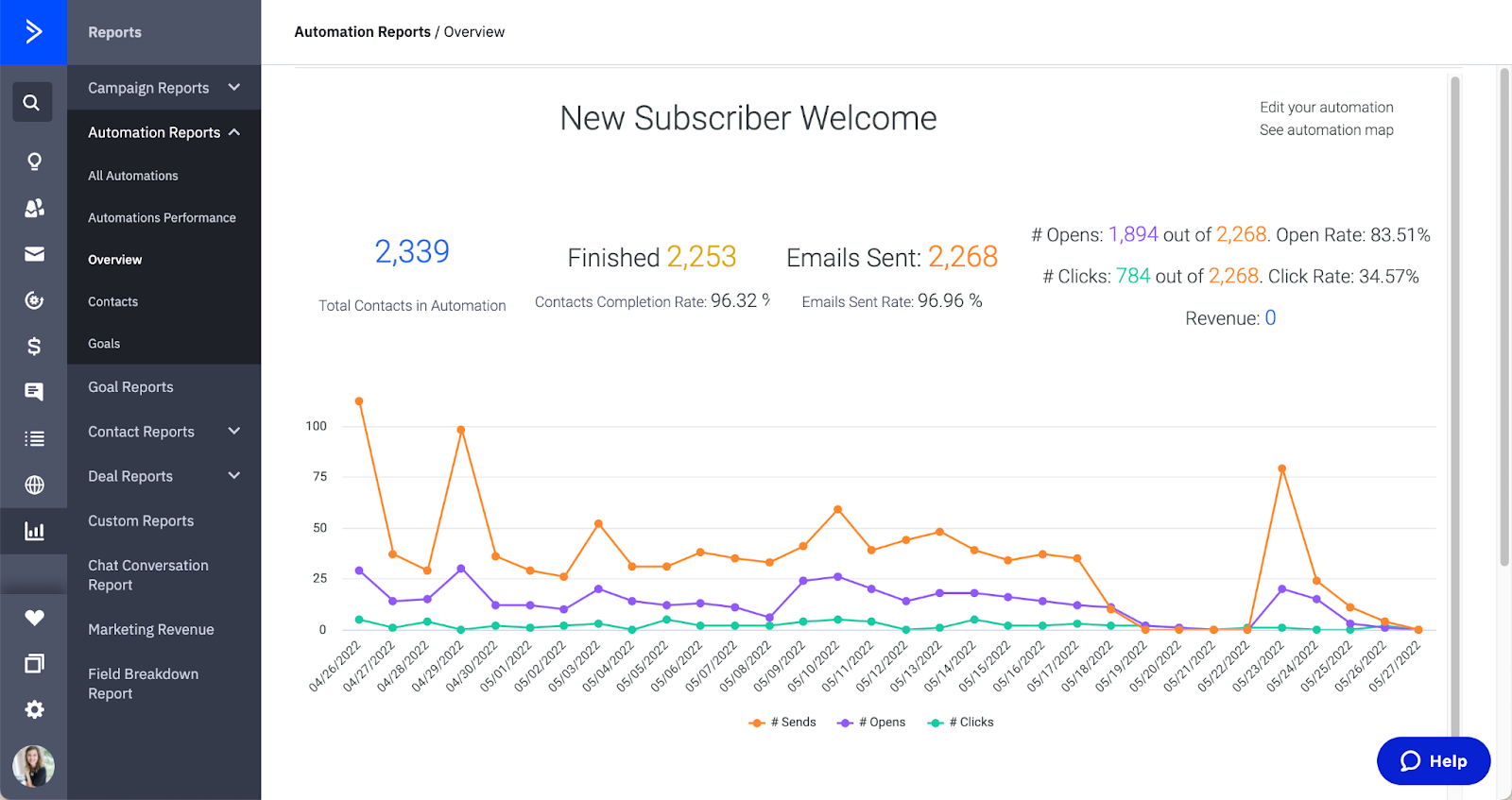
I told you it was intense!
Something ActiveCampaign has is actually a way for you to sort campaigns and compare them based on tags (yes, you can tag campaigns, so you know what launch period they were part of, etc.) or how long ago they were sent:
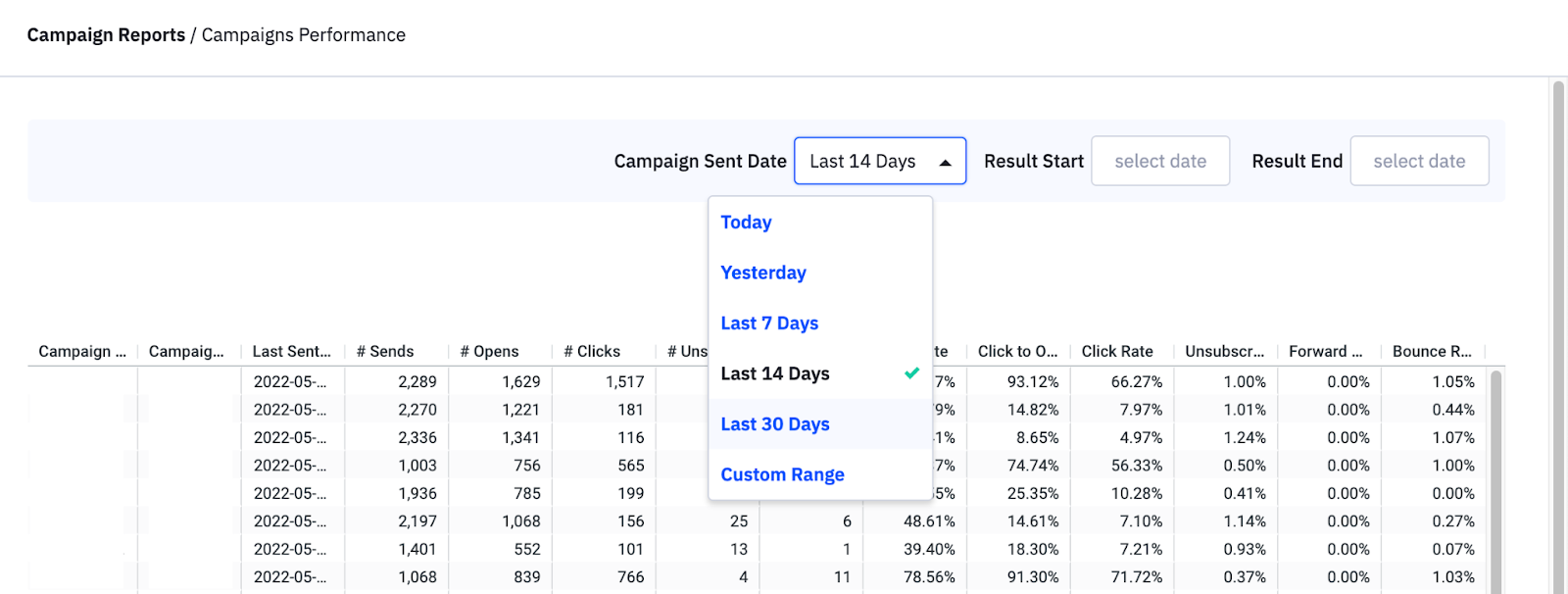
And for their forms and landing page stats? Similar to Flodesk, they’ll tell you how many people opted in, but there’s no way to know if the form is converting well — you don’t know how many people saw the form and signed up.
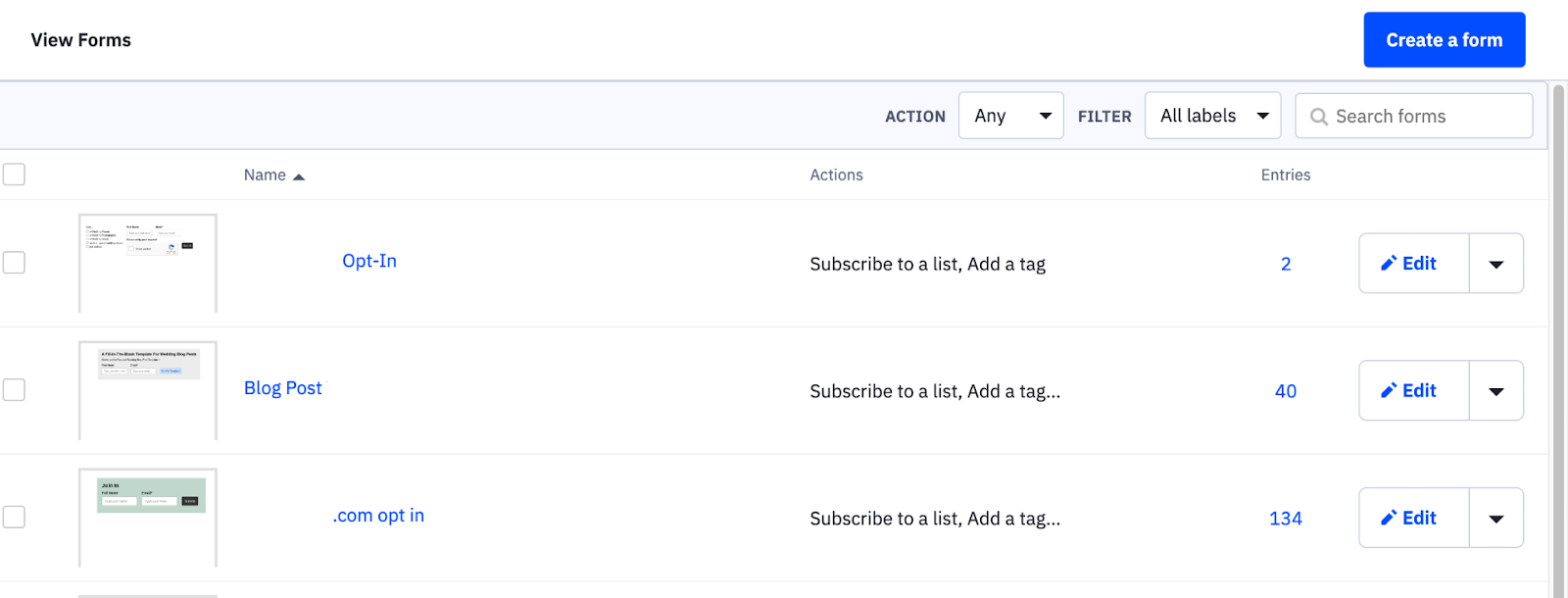
The site speed
I will always appreciate ActiveCampaign; it provides complex automations that are truly amazing (though it still has its flaws). However, the heavy reporting, beastly automation maps and drag-and-drop email editors do make ActiveCampaign very slow to navigate. If you have the patience, and want all of the features of reporting/mapping, it could be the platform for you.
Comparing the cost of email service platforms (considering both time and money)
Now that you’ve read my opinion on the features, user-friendliness, and speed of several of the biggest ESPs, we’re going to get down to the biggest question you probably have as an entrepreneur:
How much is this going to cost me?
I’ve got the cost breakdown of major email service platforms for you right here in this free spreadsheet of side-by-side comparisons, including Kit, ActiveCampaign, MailerLite, Flodesk (and a few others, like MailChimp and Kajabi).
The thing I want you to assess when it comes to cost is both the actual COST (money money!) of a platform, but also the TIME it takes to use it.
Your time and energy should be incorporated into the “cost” of whichever platform you use.
If you have a free platform but it takes hours to send an email and you don’t feel confident using it, it’s actually costing you more than zero-dollars each month (time is money after all!).
But if your ESP is $29 each month for use of a platform that takes you 15 minutes to send an email each week — and it’s done, checked, off your list! — then that may very well be worth the cost, right?
Along with the per month dollar amount, I want you to consider the features, functionality, and ease of use available through each platform. Get the full breakdown comparison here!
Try them out! Evaluate ESPs based on your personal preference
How will you truly know what works for you? By getting in there and trying it out!
Some platforms just work better for some people than others. There’s no harm in creating a few free accounts, bopping around in each one, and seeing how it feels to be in there.
If you want to start with something free, here are links to get started with some of the best email service platforms for bloggers and content creators:
-
Start with Kit’s FREE plan to start building your list and sending newsletters regularly
-
MailerLite is free (really without any limitations!)
Those are the two options I’ll suggest for you to start.
While MailChimp is free, I can’t in good conscience refer you to start there — it just has too many limitations that others don’t, so I suggest you try one of the two above.
Set a goal of sending regular emails, and prove to yourself that you’re going to make email a priority. Not only will this be a time to get over any fears you may have of sending emails, it’ll also give you time to create freebies, landing pages or opt-in forms, and start sending emails, even if it means you switch platforms after 6 months (I did this!).
Related: 3 Fears You May Have About Email Marketing — and What To Do About it
If you’re ready to get serious about your email marketing and want a simpler way to send emails — yet still have robust automations available to you as you grow your list, provide offers, or set up a webinar funnel — then I whole-heartedly suggest you try Kit. It will give you the best functionality and room for growth. You can start for free and upgrade when you’re ready.
After you’ve been in those free-to-start platforms, if you still want to see how a few others operate, these two ESPs have limited-time trials (so set a reminder to cancel, if you decide not to use them!):
This has been a LOT of information to take in, and I hope I’ve been able to answer any questions you might have had about what ESP will work best for you and your business.
If you’re still not entirely sure, remember to consult my free breakdown comparison spreadsheet. I encourage you to save a copy to your device and add any notes you have to each section that will help you make a final decision for yourself.
More like this!:
June 15, 2022
And if you're on the hunt for some top-notch email marketing strategy and conversion copywriting tips - you've come to the right place!
Hi, I'm Allea!
Join the Email list!

If you’re not welcoming new subscribers and pointing them in the direction of your best, most beloved content — or you feel like the one you have isn’t doing the trick — it’s time we fix that. Use this free 5-part framework to make a meaningful & lasting first impression as you write your first welcome sequence for new email subscribers!
Is Your Welcome Sequence Making a Lasting First Impression?
FYI : I sometimes talk about and link to tools, sites, books, and resources that I LOVE. Sometimes those companies give me a little gift for sharing if you choose to purchase something through my affiliate link. I promise to be straightforward with you and to only share things I personally use and would vouch for 100%.
RSVP NOW!
Join us for the next email marketing roundtable, a free live event where we'll clear up any confusion you have around email marketing — so you can get your message in front of your audience, engage subscribers, and optimize conversions for sales and site traffic.
Learn How to Get Your Email Marketing Working Again
Copyright © 2023 Duett, LLC | T&C | Privacy Policy
Brand & Web Design by K Made
Copywriting by Bushel and Bunch
Photography by Rebecca Marie
We’re Duett, an email marketing agency specializing in email strategy, email copywriting, and email automation setup with a special place in our heart for bloggers (especially those who make delicious food). If you’re a content creator craving to authentically connect with your audience so you can build lasting relationships, increase site traffic, and put your best offers forward — Let’s Duett!
